By default, World Clock Deluxe shows recent weather reports only, that is reports that were issued maximum one week before you retrieve them. When recent reports are not available (remote stations may stop transmitting reports for a certain time), it just indicates the date and time of the last issued report:
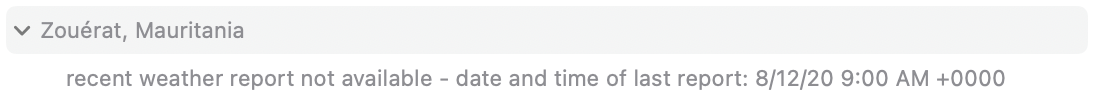
On macOS 13 or later, choose World Clock Deluxe > Settings. On macOS 12 or earlier, choose World Clock Deluxe > Preferences. Then click Weather.
To show reports even if they are outdated when you retrieve them, deselect the "Show recent weather reports only" checkbox.
To change the time span during which you want reports to be considered recent, use the "Reports are recent if issued maximum" pop-up menu. You can reduce the time span to 24 hours or extend it up to 4 weeks.
You can change how to consider weather reports at any time, even after having retrieved them: World Clock Deluxe correspondingly updates the number of reports displayed in the Weather Reports window.